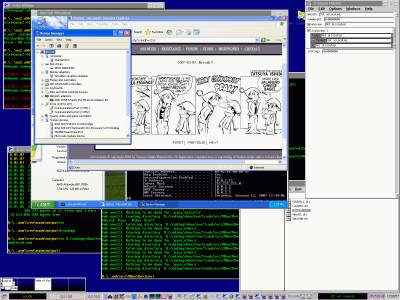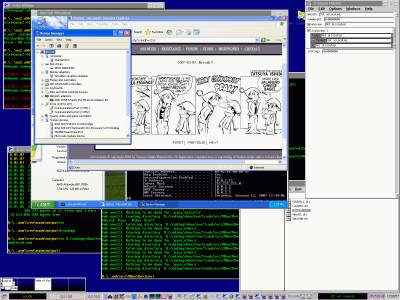
Программа Virtual Box позволяет эмулировать x86-совместимый ПК, на который можно установить большое число гостевых ОС, среди которых все семейство Windows, начиная с Windows 3.x и заканчивая Vista, DOS, Linux на основе ядра версий 2.4 и 2.6 и OpenBSD. Сама же виртуальная машина может предоставлять системе доступ в сеть, позволять работать с периферийными устройствами. Помимо прочего стоит отметить достаточно удобные инструменты для обмена файлами.
Настройка Virtual Box
Для начала работы с виртуальной машиной необходимо настроить некоторые параметры. В меню «VM» выберите пункт «New», откроется мастер, на первой странице которого нужно указать имя новой виртуальной машины и выбрать из предложенного списка устанавливаемую ОС. Далее необходимо указать объем оперативной памяти. Здесь нужно руководствоваться минимальными системными требованиями ОС и количеством оперативки, имеющимся в наличии. В следующем окне мастера необходимо создать виртуальный жесткий диск, на чем этап первоначальной настройки можно считать законченным. Останется только подмонтировать CD/DVD-привод.
Virtual Box практически не уступает аналогам и при этом имеет весьма серьезный козырь: исходный код программы открыт, что гарантирует ее чистоту и бесплатный статус.
Изменения в программе VirtualBox 3.2.12 (30-11-2010):
This is a maintenance release. The following items were fixed and/or added:
VMM: fixed rare host crash when running 64-bit guests on 32-bit hosts (bug #7577)
VMM: fixed host reboots under rare circumstances due to NMIs triggered by active performance counters (Linux hosts in non-VT-x/AMD-V mode only; bug #4529)
VMM: fixed out of memory guru meditation for large memory guests (bug #7586)
VMM: fixed a guru meditation related to large pages
VMM: use new VT-x feature to keep the guest from hogging the CPU
Snapshots: implemented deleting the last remaining snapshot while the VM is running
GUI: perform the checks for exceeding the size limit of the host file system and for broken asynchronous I/O on older Linux kernels with ext4 / xfs file systems not only when starting the VM from scratch but also when starting from a saved state
NAT: fixed memory leak (3.2.0 regression; bugs #6918, #7353)
Networking: fixed VM reset handling in e1000
VRDP: fixed rare crash in multimonitor configuration
Display: fixed occasional guest resize crash
Mouse: don`t send relative mouse events together with absolute mouse events (3.2.10 regression; bug #7571)
Keyboard: fixes for the USB keyboard emulation; fixes for Koran keyboards
Serial: don`t hang if the host device would block during open (bugs #5756, #5380)
Serial: fixed modem status lines (Linux hosts only; bug #812)
Graphics: Horizontal resolutions are no longer restricted to a multiple of 8 pixels (bug #2047; requires Guest Additions update).
USB: fixed a crash with older Linux kernels and non-ASCII characters in device strings (Linux hosts only; bug #6983, #7158, #7733; version 3.2.8 contained an incomplete fix)
USB: fixed a crash under rare circumstances (bug #7409; Windows hosts only)
iSCSI: respond to NOP-In requests from the target immediately to avoid being disconnected if the guest is idle
3D support: fixed a crash under certain circumstances (bug #7659)
3D support: fixed crashes for GLUT based apps (bug #6848)
3D support: added missing GLX 1.3 functionality (bugs #7652, #7195)
2D Video acceleration: fixed potential deadlock when saving the VM state (bug #4124)
Windows hosts: another fix for BSODs under certain circumstances in VBoxNetFlt.sys (bug #7601)
Solaris hosts: fixed host USB DVD drive detection
Mac OS X hosts: fixed swapped keys for certain ISO keyboard types (bug #2996)
Linux hosts: added link state handling for TAP devices needed for proper operation with bridged networking on kernels 2.6.36 and above (bug #7649)
Linux hosts/guests: Linux 2.6.37 fixes
Linux Additions: properly compile the vboxvideo module if DKMS is not installed (bug #7572)
Linux Additions: fixed a memory leak when accessing non-existing files on a Shared Folders (bug #7705)
Windows Additions: skip none-mapped user accounts when enumerating user accounts for VM information
|